Computer vision has revolutionized how machines understand and interpret visual data. From autonomous vehicles recognizing traffic signs to medical AI diagnosing diseases from X-rays, image classification is at the heart of countless breakthrough applications.
In this comprehensive tutorial, we'll build your first image classifier using PyTorch, one of the most popular deep learning frameworks. You'll learn to preprocess images, design a convolutional neural network, train your model, and evaluate its performance. By the end, you'll have a working classifier and the knowledge to tackle your own computer vision projects.
Setting Up Your Environment
Before we dive into building our image classifier, let's set up the development environment. We'll need Python, PyTorch, and several supporting libraries to handle data processing and visualization.
PyTorch is Facebook's open-source machine learning library that provides excellent support for GPU acceleration and dynamic neural networks. It's become the preferred choice for many researchers and practitioners due to its intuitive design and powerful capabilities.
Required Dependencies:
- Python 3.8 or higher
- PyTorch 1.12+ with torchvision
- NumPy for numerical operations
- Matplotlib for data visualization
- Pillow (PIL) for image processing
- tqdm for progress bars during training
Installation Commands:
- pip install torch torchvision torchaudio
- pip install numpy matplotlib pillow tqdm
- pip install jupyter notebook (optional but recommended)


Understanding the Dataset
For this tutorial, we'll use the CIFAR-10 dataset, a collection of 60,000 tiny images in 10 classes. Each image is 32x32 pixels with RGB color channels, making it perfect for learning image classification fundamentals without requiring massive computational resources.
CIFAR-10 contains categories like airplanes, automobiles, birds, cats, deer, dogs, frogs, horses, ships, and trucks. The dataset is already split into 50,000 training images and 10,000 test images, with each class having an equal number of samples.
Dataset Characteristics:
- 60,000 total images (50,000 train, 10,000 test)
- 10 classes with 6,000 images each
- 32x32 pixel resolution with 3 color channels (RGB)
- Diverse real-world objects and scenes
- Balanced dataset with equal samples per class
Loading the Dataset
PyTorch's torchvision library makes it incredibly easy to download and load CIFAR-10. The library handles downloading, extracting, and organizing the data automatically. We'll also apply data transformations to normalize the images and prepare them for training.
Data normalization is crucial for neural network training. By scaling pixel values to a standard range and normalizing with dataset statistics, we help the model converge faster and achieve better performance.


Data Preprocessing and Augmentation
Data preprocessing transforms raw images into a format suitable for neural network training. This involves resizing, normalizing pixel values, and converting images to tensors. Proper preprocessing is essential for model convergence and performance.
Data augmentation artificially increases the size of your training dataset by applying random transformations like rotations, flips, and crops. This technique helps prevent overfitting and makes your model more robust to variations in real-world data.
Common Preprocessing Steps:
- Convert PIL images to PyTorch tensors
- Normalize pixel values to [-1, 1] or [0, 1] range
- Resize images to consistent dimensions
- Apply channel-wise normalization using dataset statistics
Effective Augmentation Techniques:
- Random horizontal flips for natural variation
- Random rotations within reasonable angles
- Random crops and padding for scale invariance
- Color jittering for lighting variations
- Cutout or random erasing for robustness
Creating Data Loaders
PyTorch's DataLoader class efficiently handles batching, shuffling, and parallel data loading. It's essential for training on large datasets and utilizing your hardware effectively. We'll create separate data loaders for training and testing with appropriate batch sizes.
Batch size selection impacts both training speed and model performance. Larger batches provide more stable gradients but require more memory. For CIFAR-10, batch sizes between 32 and 128 work well on most hardware.


Designing the CNN Architecture
Convolutional Neural Networks (CNNs) are specifically designed for image data. They use convolution operations to detect features like edges, textures, and patterns. The architecture typically consists of convolutional layers, pooling layers, and fully connected layers.
Our CNN will start with simple feature detectors in early layers and gradually build up to complex pattern recognition. Each convolutional layer learns different features, while pooling layers reduce spatial dimensions and computational requirements.
Key CNN Components:
- Convolutional layers: Extract features using learnable filters
- Activation functions: Introduce non-linearity (ReLU, LeakyReLU)
- Pooling layers: Reduce spatial dimensions (MaxPool, AvgPool)
- Batch normalization: Stabilize training and improve convergence
- Dropout layers: Prevent overfitting during training
- Fully connected layers: Final classification decisions
Building Our Custom CNN
We'll create a CNN with three convolutional blocks, each containing convolution, batch normalization, ReLU activation, and max pooling. This progressive feature extraction approach works well for CIFAR-10's small image size.
The final layers will flatten the feature maps and pass them through fully connected layers for classification. We'll include dropout for regularization and end with a 10-unit output layer for our 10 classes.
Understanding Feature Maps
Feature maps are the outputs of convolutional layers, representing detected features at different spatial locations. Early layers detect simple features like edges, while deeper layers combine these into complex patterns like shapes and objects.
Visualizing feature maps helps understand what your network learns and can guide architecture improvements. PyTorch makes it easy to extract and visualize these intermediate representations.


Training the Model
Training a neural network involves iteratively adjusting weights to minimize prediction errors. We'll use backpropagation to compute gradients and an optimizer to update parameters. The process requires careful monitoring of loss and accuracy metrics.
Key training components include selecting an appropriate loss function (CrossEntropyLoss for classification), choosing an optimizer (Adam or SGD), and setting a learning rate schedule. We'll also implement validation to monitor generalization performance.
Training Setup:
- CrossEntropyLoss for multi-class classification
- Adam optimizer with learning rate 0.001
- Learning rate scheduling for fine-tuning
- GPU acceleration when available
- Progress tracking with loss and accuracy metrics
Training Loop Implementation
The training loop processes batches of data, computes predictions, calculates loss, performs backpropagation, and updates weights. We'll implement both training and validation phases to monitor model performance throughout training.
Proper loop structure includes setting the model to train/eval modes, zeroing gradients, and accumulating metrics. We'll save the best model based on validation accuracy to prevent overfitting.
Monitoring Training Progress
Tracking training and validation metrics helps identify overfitting, underfitting, and optimal stopping points. We'll plot loss curves and accuracy trends to visualize learning progress.
Early stopping prevents overfitting by halting training when validation performance plateaus. This technique saves computational time and often improves final model performance.

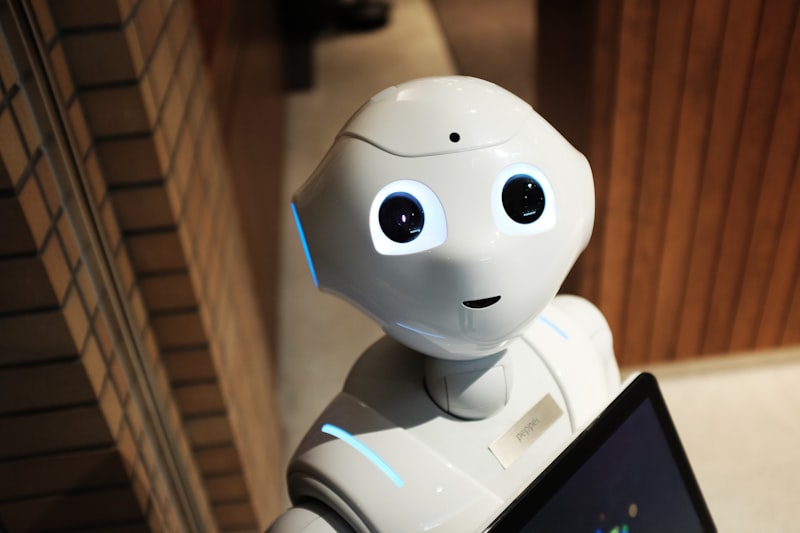
Model Evaluation and Testing
Model evaluation goes beyond simple accuracy metrics. We'll analyze per-class performance, examine confusion matrices, and identify common misclassification patterns. This analysis provides insights into model strengths and weaknesses.
Comprehensive evaluation includes precision, recall, F1-scores for each class, and overall model performance on the test set. We'll also visualize predictions to understand what the model has learned.
Evaluation Metrics:
- Overall accuracy on test set
- Per-class precision and recall
- F1-scores for balanced evaluation
- Confusion matrix for error analysis
- Top-k accuracy for multiple predictions
Analyzing Results
The confusion matrix reveals which classes are frequently confused with each other. This information can guide data collection efforts or architectural improvements for specific challenging class pairs.
Visualizing correct and incorrect predictions helps understand model behavior. Look for patterns in misclassifications - are they reasonable mistakes that humans might make?
Model Interpretation
Understanding what features your model focuses on is crucial for trust and debugging. Techniques like Grad-CAM can highlight important image regions for predictions, providing visual explanations of model decisions.
Feature visualization and activation maximization reveal what patterns activate different neurons, giving insights into the learned representations throughout the network.


Saving and Using Your Model
Once trained, your model needs to be saved for future use. PyTorch provides multiple ways to save models, from saving just the parameters to entire model architectures. We'll cover best practices for model serialization and loading.
Creating a inference pipeline allows you to use your trained model on new images. This involves preprocessing new images with the same transformations used during training and interpreting the model's predictions.
Model Saving Options:
- Save model state dictionary (recommended)
- Save entire model with architecture
- Save optimizer state for resumed training
- Export to ONNX for deployment flexibility
- Create model checkpoints during training
Creating an Inference Function
The inference function handles loading your saved model, preprocessing input images, making predictions, and returning human-readable results. This function serves as the interface between your trained model and real-world applications.
Remember to set the model to evaluation mode and disable gradient computation during inference for better performance and correct behavior with dropout and batch normalization layers.
Next Steps and Improvements
Your first image classifier is just the beginning. Consider experimenting with different architectures like ResNet, DenseNet, or Vision Transformers. Transfer learning from pre-trained models can significantly improve performance with less training time.
Advanced techniques include ensemble methods, test-time augmentation, and model compression for deployment. Each approach offers different trade-offs between accuracy, speed, and resource requirements.





